
7 tips: How to take a good CV photo with your phone
A good photo can visually carry the entire CV – as you can base the color scheme on it or use it to solidify your personal branding. Moreover, it’s one of the first impressions you will ever make on the recruiter.
You might think that you must schedule an expensive professional photo shoot, but thankfully, that isn’t necessarily true. With the high quality of contemporary smartphone cameras, you can easily take a good photo with your phone. Here are 7 tips on how to do that:
- Have someone else take your photo. Selfies are not an option!
- Use a neutral background. Ideally a plain, bright wall. Nothing too distracting. Pay special attention to any objects in the background.
- Use even lighting. Avoid direct sunlight and shadows. Don’t take the picture outdoors.
- Dress properly. Choose an outfit you would wear for an important interview. Your clothes should ideally contrast with the background.
- Make sure the photographer holds the phone steadily. The image should be sharp and of good quality.
- Choose a proper frame. Leave some space above your head and both (!) shoulders.
- Look straight at the camera & choose a natural pose. No arms crossing. Your hands should not be a part of the photo in any way.
Common mistakes to avoid:
- bad picture quality (e.g. blurred, shadows in the background or on the face)
- inappropriate outfit (which includes being both over- and under-dressed)
- distracting background
- unnatural pose
- anything that is not professional (cut out from a wedding or a conference, with alcohol in the frame, etc.)
Here are a couple of examples:
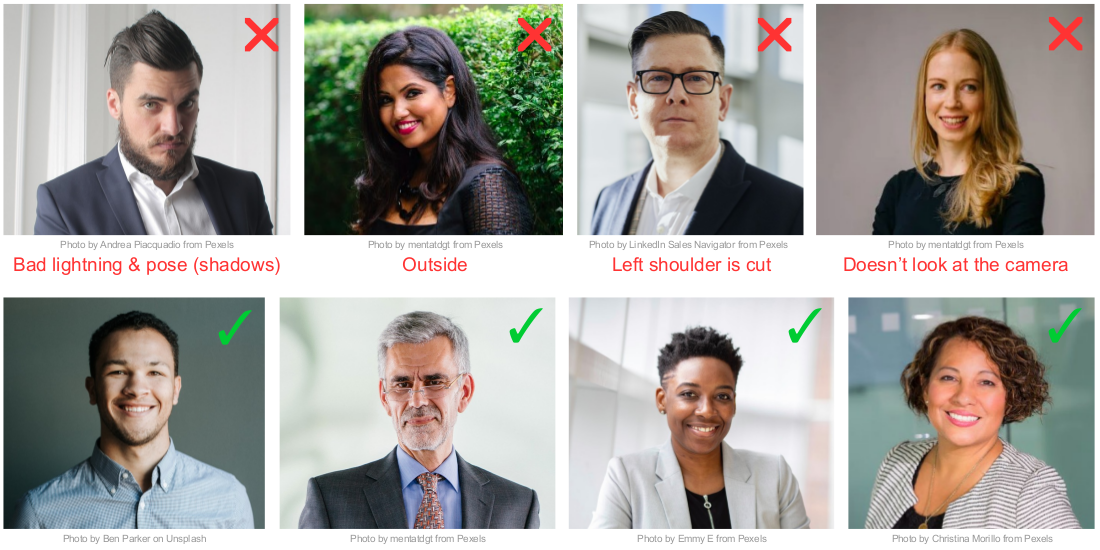
Some might wonder why we would reject the top third photo from the left. Yes, it would be good for a LinkedIn profile picture, but you can’t use it to create a clean-looking CV header, e.g.:
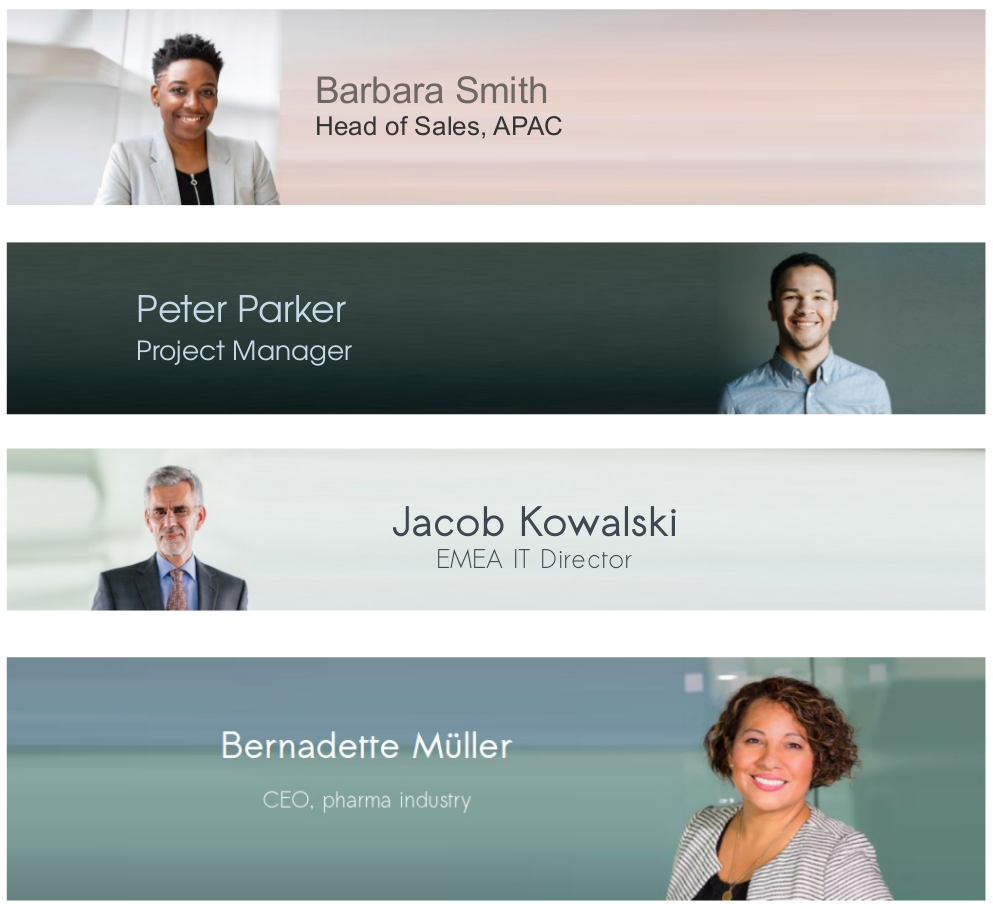
In other words: in order to extend the background in a simple Image Editor (no need for expensive Photoshop subscriptions), you need a photo with “enough space” next to the shoulders to use the “crop-and-extend” technique. That’s the reason why the mentioned photo is not appropriate to be converted into a header.
How’s your CV? Are you an experienced manager with min. 10 years of experience? Would you like us to review your document?
- Request a complimentary CV Report by filling out this form or sending an email to Contact@CareerAngels.eu | Subject: CV Report



